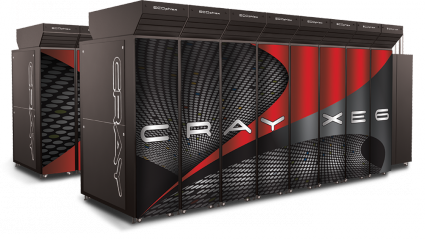Starting at the top of the computer hierarchy, we have a super computer. this is a computer which is capable of extreme processing power and is able to carry out calculations in a mere few nanoseconds. Due to their processing prowess over standard computer systems, they are used in data intensive areas such as quantum mechanics, molecular modelling and even complex simulations of things like the brain or even to simulate the effects of a nuclear bomb.These features make the super computer much more suited for research purposes, and therefore will be in places like universities or private research institutions such as CERN - where they want to compute/simulate huge sets of data.
One level down from supercomputers we have Mainframes,
these are similar to super computers in the sense that they have huge
processing power. However they cannot execute a single program as fast
as a super computer can - instead a mainframe's function is to support
hundreds or even thousands of computers giving it's other name : a multi-user system. Their advantage over
super computers is that they can support many more programs at once. Making them much more suitable for larger organisations who need to support thousands of workstations and/or individual systems, So this would be anything from a government organisation to a bank.
Exa's PowerFlow - www.prweb.com
Up next are Minicomputers,
these are in the most primitive sense a smaller version of a mainframe.
Where mainframes can support thousands of computers at once,
minicomputers could probably reach around 200. So these would be more
suitable for smaller businesses/organisations.
This is an example of a SUPERcomputer
An IBM mainframe - www.zdnet.com
So we have gone over the large processing monsters, but they were all multi-user systems, what do individuals use?.
We Will first talk about the WorkStation,
which are one level down from MiniComputers but are above personal
computers. Now if you remember we had referred to the workstation before,
as to what a multi-user system such as a mainframe supports. now as a
workstation is still above personal computers it means it has some
considerable processing power, meaning it will be used for
semi-intensive tasks; such as engineering applications like using
-cad/cam,software development,graphics processing/modelling and much more.
Finally we have the Personal computer otherwise known as PC. These are the least powerful of all the other computers or computer systems. They are fully based on single microprocessors and are relatively inexpensive, and is like it says: a personal computer. the user will therefore use this to surf the web, play games or watch videos - while they still have the ability to use these computers for work. the market is split between macintoshes and pc. macintoshes being the trade mark personal computer by apple - who were also the first company to come out with a personal computer; called the apple II. These days high-end pc's are pretty much comparable to low-end workstations, but that line is slowly getting thinner and thinner as consumers demand more.
A Dell Precision Workstation - www.itpro.co.uk
-Definitions: www.webopedia.com
-Images: www.google.co.uk