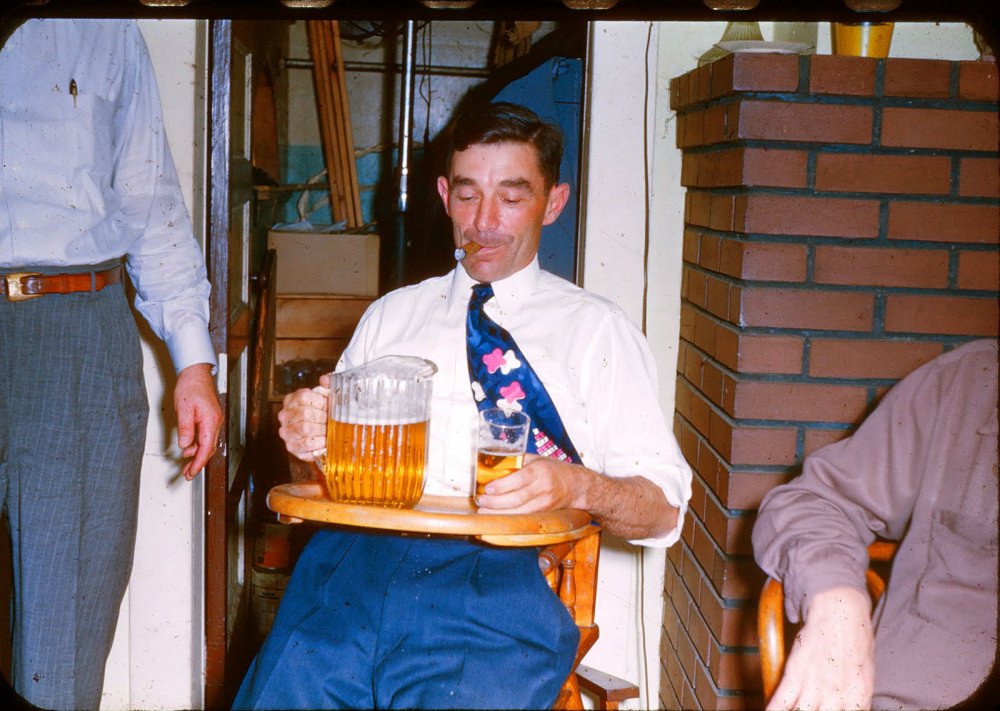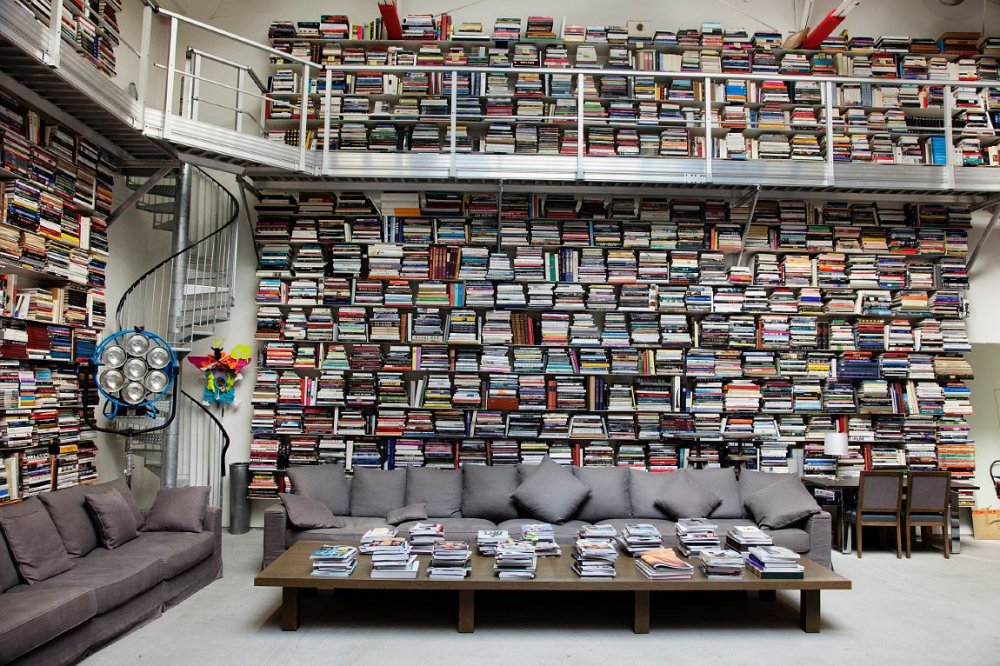Being Drunk
Strip Mall Safari - 1960's Kansas City, Missouri

STRIP MALL SAFARI - 1960'S
This intown shopping center was developed by the J.C. Nichols Company. Kansas City artist Jac Bowen made the animal figures from cement and fiberglass.
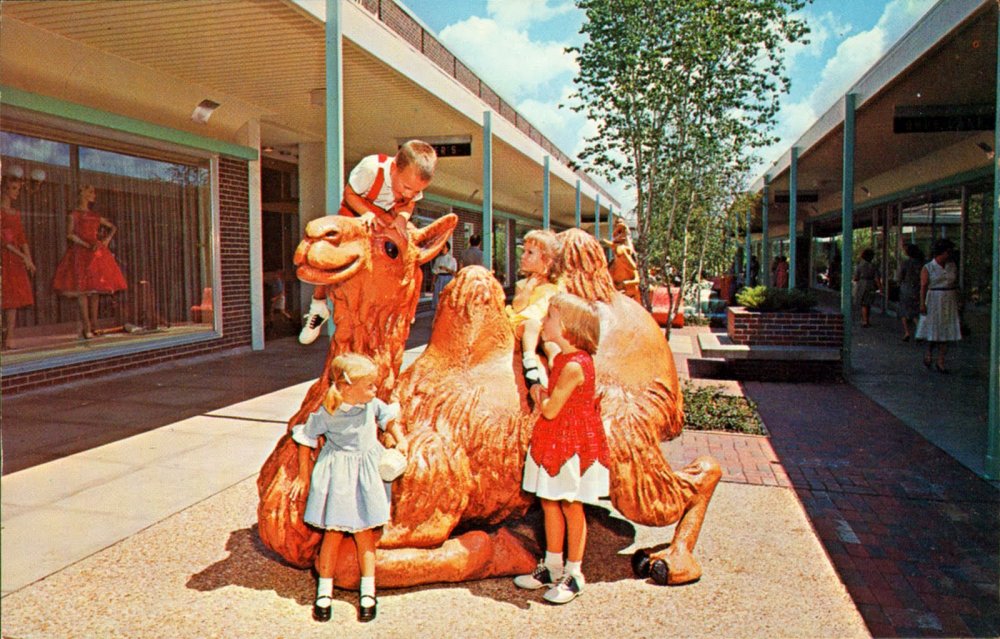

Via: Neat Stuff Blog
Happy Friday the 13th!!

HAPPY FRIDAY
THE 13TH
BITCHES!
Make sure not to party too hard and avoid listening to that “Friday” song or a guy in a ski mask might take you out. That person may be me!
Knock, Knock! "Who's there?"
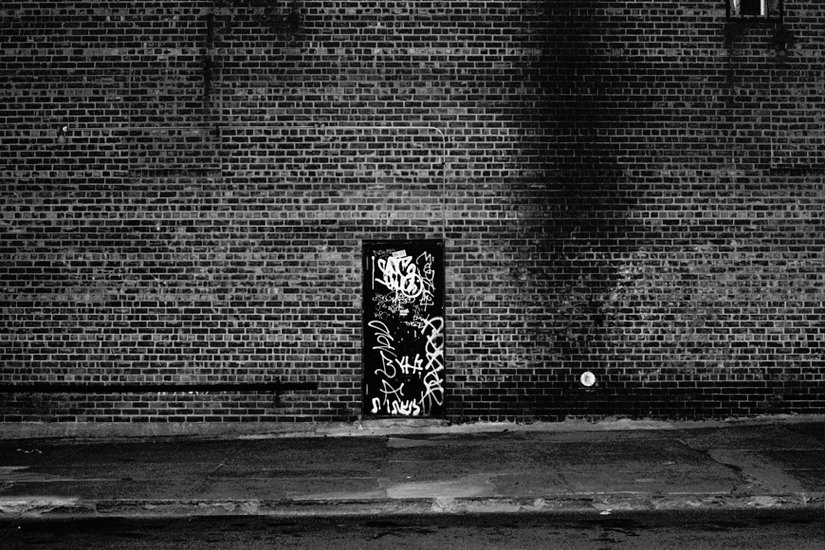
Knock, Knock!
Who's there?
Voodoo.
Voodoo who?
Voodoo you think you are?
Change Don't Love You
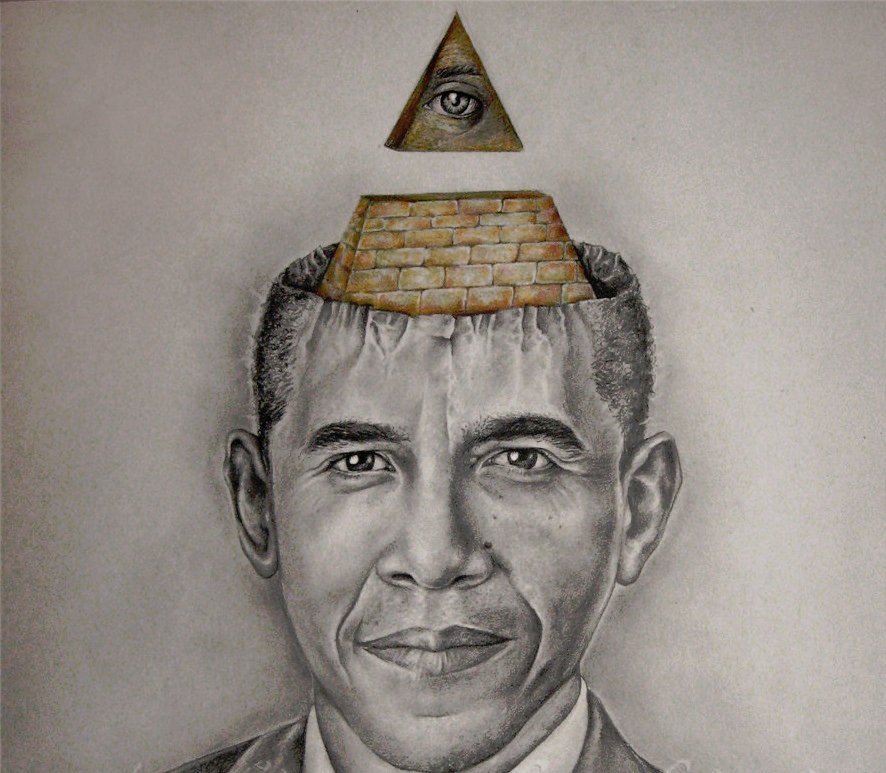
Change don't love you.
Jen Stark - "Believer"
JEN STARK'S "BELIEVER"
This is a hypnotizing video by paper artist Jen Stark. I consider this – a sort of contemporary psychedelic joy ride. Come in it and enjoy.
Kirsty Mitchell via Live Fast Mag



Photographer Kirsty Mitchell merged her love for photography with her other passions – fashion design, costume making, art/film history, and the natural beauty of English landscapes – in her haunting and skillfully styled series titled Wonderland. The project started as a tribute to Mitchell’s mother (who had passed away shortly before its inception); and the destined collaboration with makeup and hairstylist Elbie Van Eeden turned the creation of these fairytale characters into a true emotional journey. Mitchell paid particular attention to the landscape, seeking out pockets of flowers that bloom for only a few weeks out of the year. All of the characters in the Wonderland series came to Mitchell in her dreams, and the natural outdoor scenery combined with scavenged props and treasures (they had not budget) made for mystical storybook images. Have a look:
KIRSTY
MITCHELL
Wonderland
Series
Via: LiveFastMag
Riding the Future: Benedict Redgrove
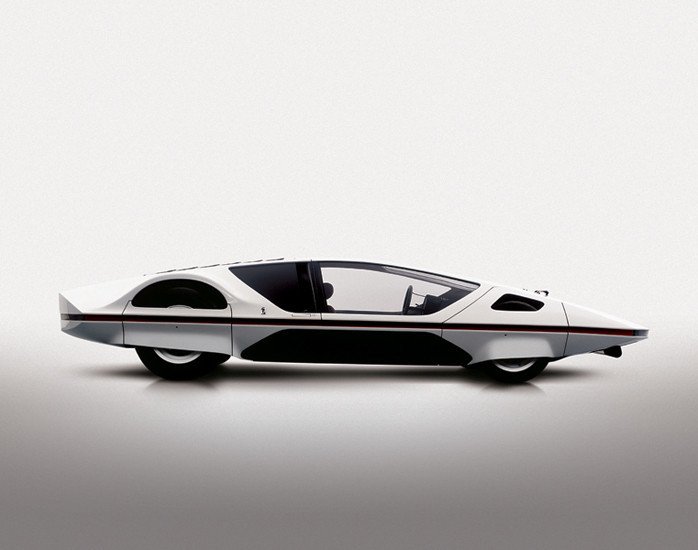
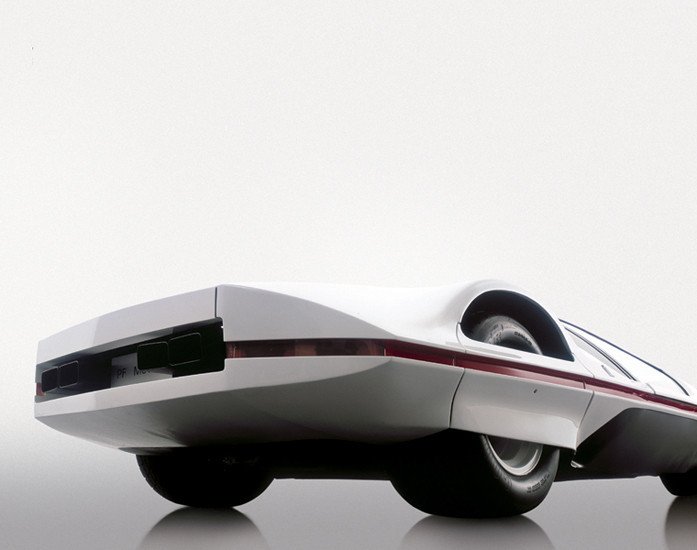
RIDING THE
FUTURE

Benedict Redgrove is really good at getting the crisp photos of the hottest cars and getting the best shots of luxury goods and product photos. He can do more too. He cleverly shows it shot by shot. This car is sick! It looks like it’s from the future, but I wouldn't be surprised if it was made in the 60's or 70's. Wow.
Via: Benedict Redgrove
Got Books?
Remember: Never Give Up

Never
Give Up
Have you seen the Ninja??

Spider-Man is Creepy
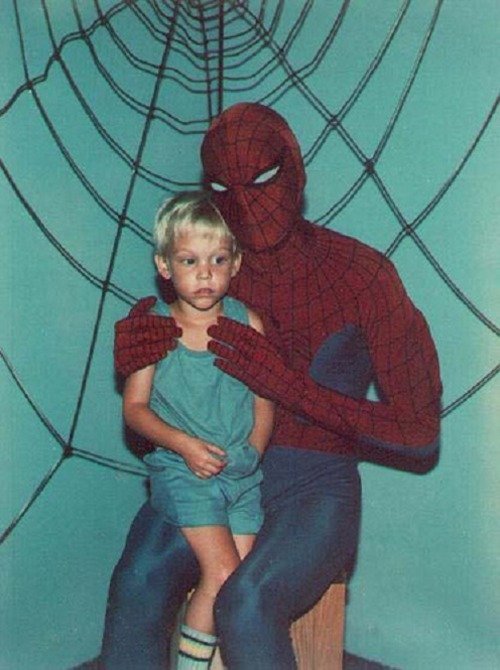
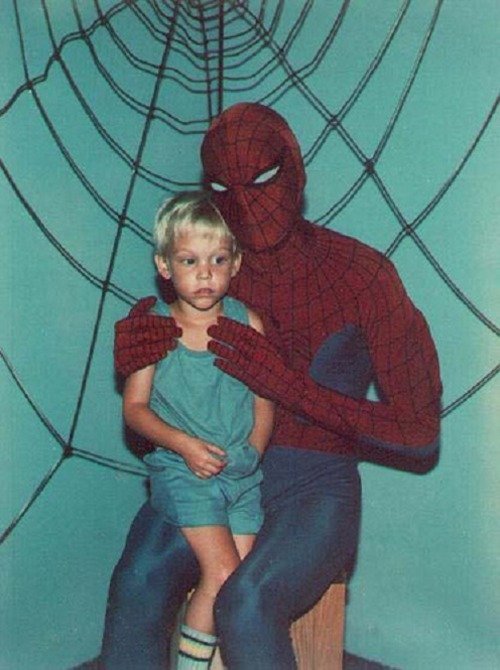
WTF?
Maximize Your Google Power
Live with ART
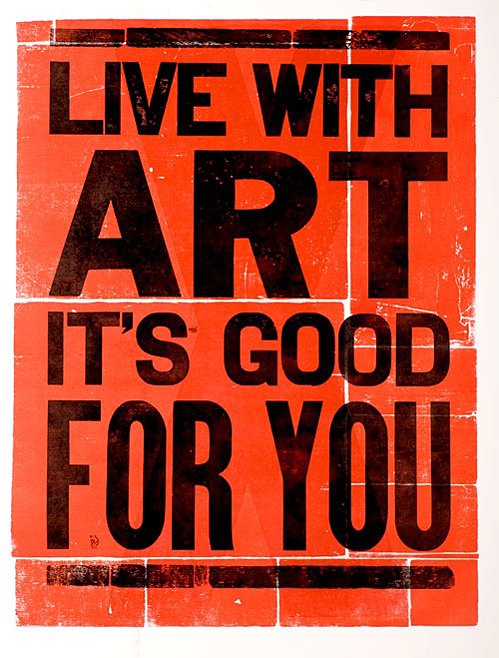
Via: Eiknarf.com
Fuck being Normal
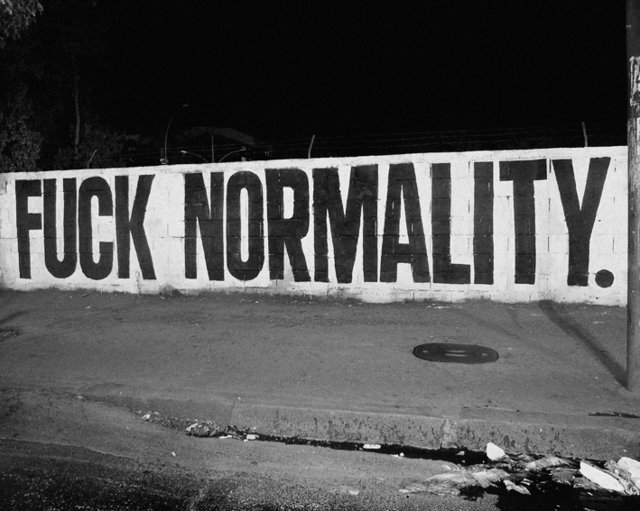
For a long time I tried to fit a mode that just wasn't me. I always thought if I cater to other people it would help being happy and feeling love. Being happy is doing what you want; not fitting into what others think is normal. Find your own version of "Normal."
BATGIRL!

BATGIRL!
Super Hero Dating
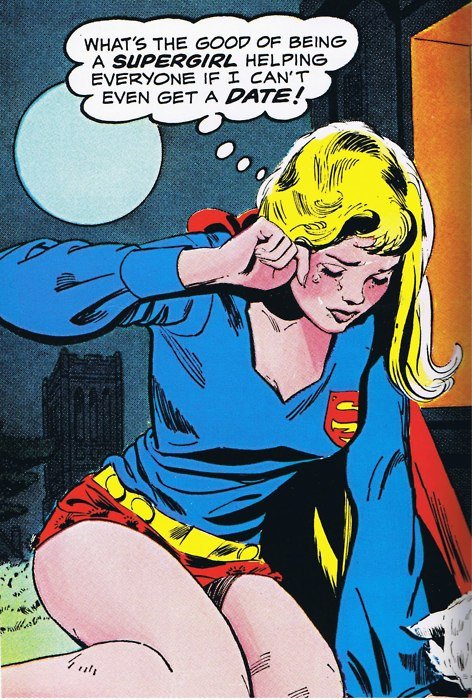

LOL
Pretty funny.
The Wonders of iphone Pictures


The wonders of iphone pictures